Many programmers choose Macs for development because of the Mac’s superior hardware to Windows PCs. Whether you’re coding for the web, mobile, or desktop, these best mac apps for developers will help you increase your productivity.
iTerm2
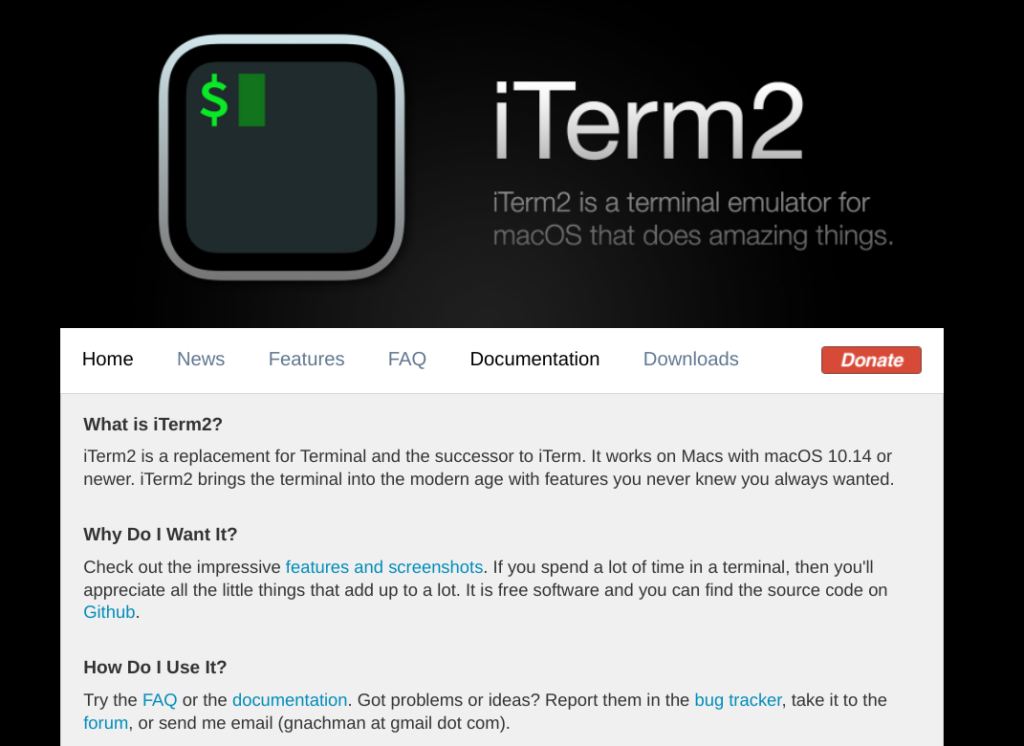
iTerm2 is a replacement app for Apple’s Terminal app, designed specially for Mac power users. iTerm2 has many superior features that help speed up your productivity.
The app sports numerous shortcut keys—a favorite of power users—and these keys can be customized according to your needs. And multiple windows let you work in different terminals in a single, unified interface.
The app also boasts advanced on-page search functionality, autocomplete, copy mode, and tons of other features that are essential for any developer who uses the Terminal app a lot.
Best of all, iTerm2 is free.
SourceTree—free GIT client for Mac
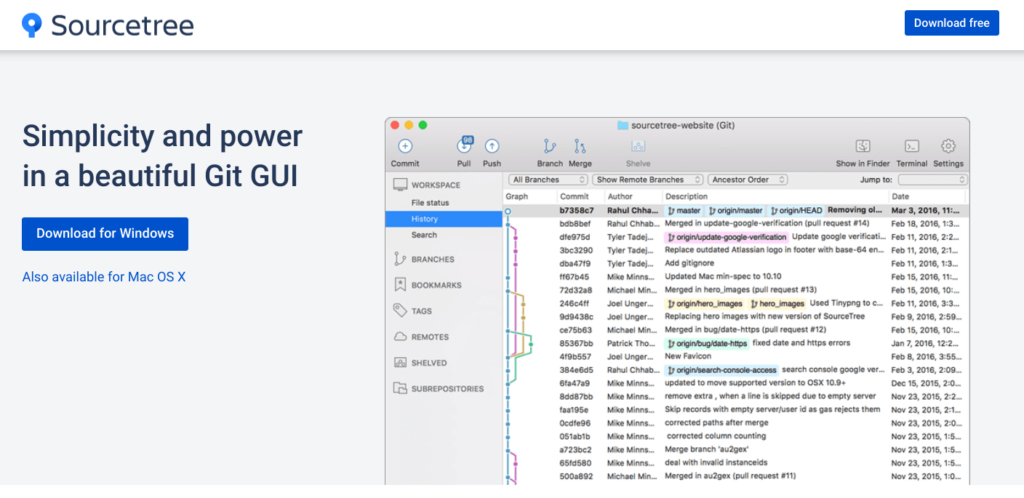
SourceTree is one of the best Mac apps for developers who work with Git or Mercurial code repositories. The app makes it a piece of cake to interact with these repositories by integrating them into your Mac’s GUI. The tool caters to beginner and advanced developers alike. Newbies can skip the command-line tool for commits and use the GUI instead, while more expert users can easily review changesets and stashes, as well as make use of a plethora of other advanced features.
Visual Studio Code
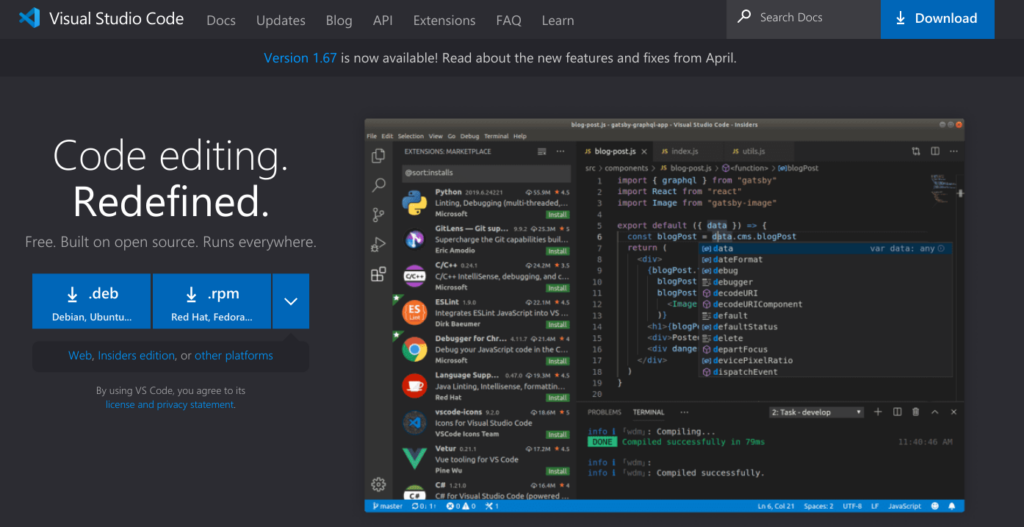
Visual Studio Code is an impressive and lightweight app that enormously facilitates development in almost any language, even Swift for iOS and macOS. The app runs on all major operating systems and there are installers for Windows, Linux, and Mac.
You can add debugger extensions to Visual Studio Code to debug your scripts and run your programs written in almost any language.
The app is 100-percent-Mac-friendly and also allows you to install the Clang compiler front-end so you can compile your C, C++, Objective-C, and Objective-C++ Mac programs.
Dash for macOS
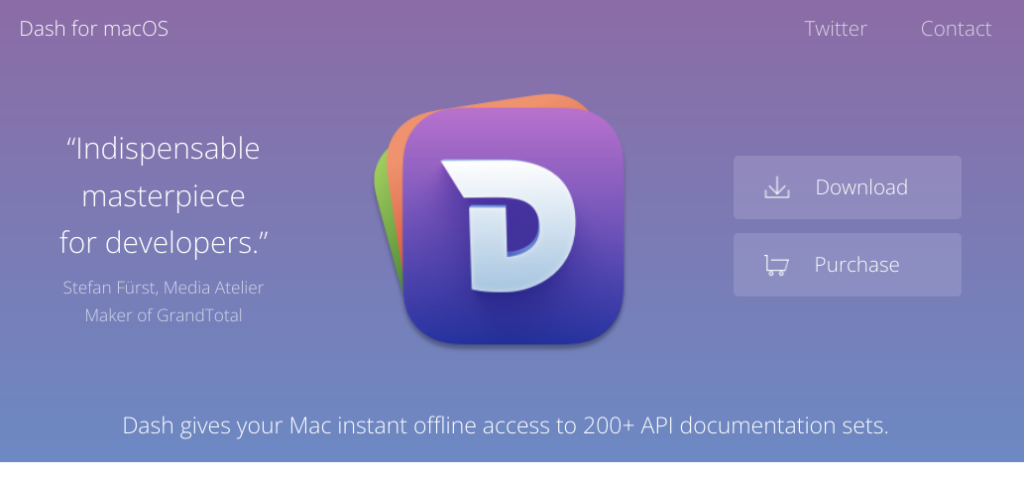
Dash for macOS is an indispensable code documentation browser for developers. Its usefulness cannot be overestimated.
Dash lets you browse documentation and code snippets for dozens of programming languages. You can then search for snippets and help files easily by language.
For example, if you wanted to know about any APIs in Java for fetching web resources, you would just select Java in the search box and then search for “fetch” to be taken to a narrowed-down list of relevant documentation.
You can download the entire documentation files for a single language to your computer, letting you read them entirely offline.
In addition to official documentation, there are also cheat sheets and user-generated files that can be accessed.
XCode
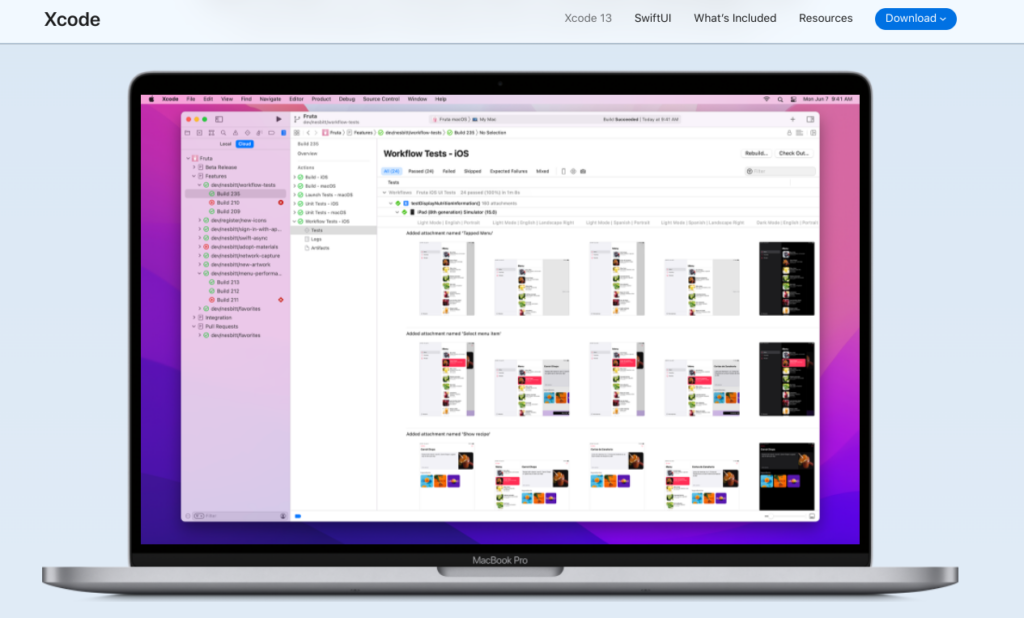
If you code primarily for Apple devices, then it makes sense to use XCode as your IDE (Integrated Development Environment). XCode supports “C, C++, Objective-C, Objective-C++, Java, AppleScript, Python, Ruby, ResEdit (Rez), and Swift.” And a handful of other languages can be added to it via third-party plugins.
The app integrates seamlessly with Cocoa and Cocoa Touch and it is truly optimized for the Apple development ecosystem, with tools in place to communicate with Apple’s developer website so you can easily activate Apple services on your apps before pushing them to the App Store.
Homebrew
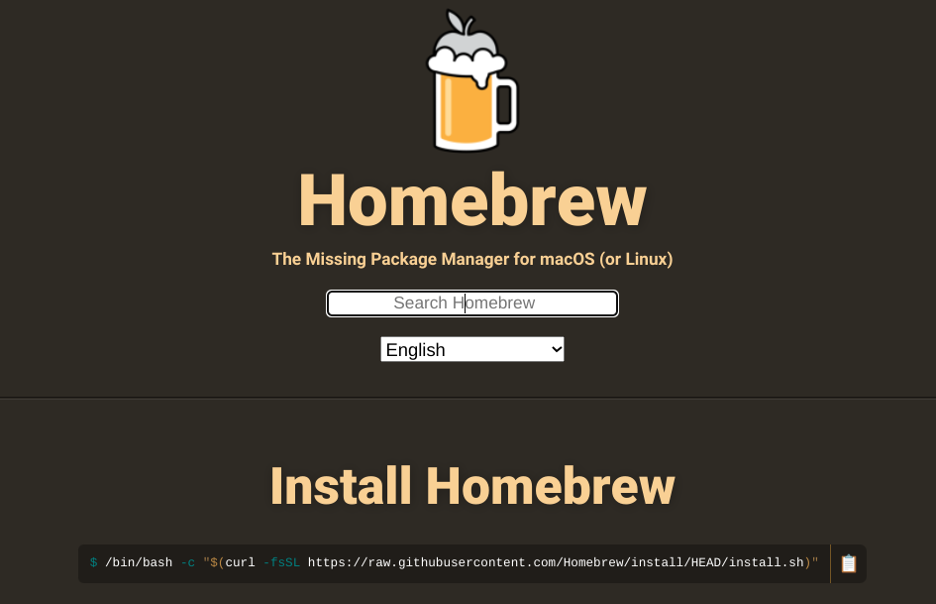
Homebrew is a package manager for Apple computers. It lets you install software much in the way that Linux machines do—by searching for the package on the internet and simply downloading and installing it.
According to its website, Homebrew lets you install all the things that Apple and Linux didn’t, and its “core tap” set of packages installs a huge amount of useful packages that’ll make your life as a developer (and as a Mac user) tons easier.
Appium—automated mobile app testing
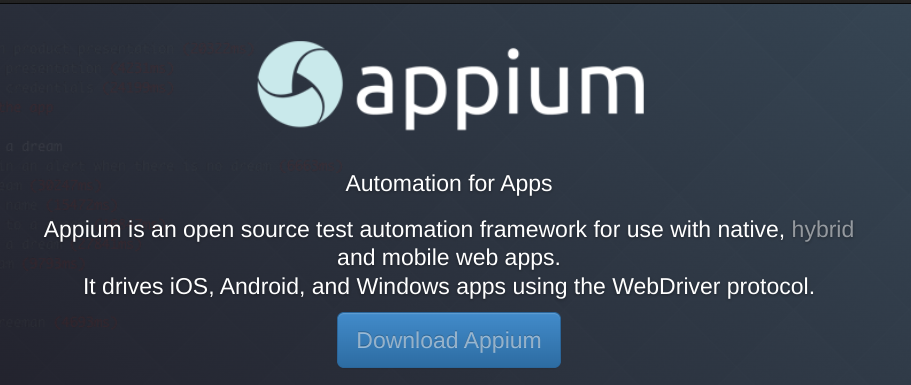
Appium is a test automator for native, hybrid, and mobile web apps. It is cross-platform and can test apps written for Android, iOS, and Windows mobile devices. The app is completely open-source.
Appium lets you automate your tests using any language and any test framework that you prefer.
FlexiHub remote access
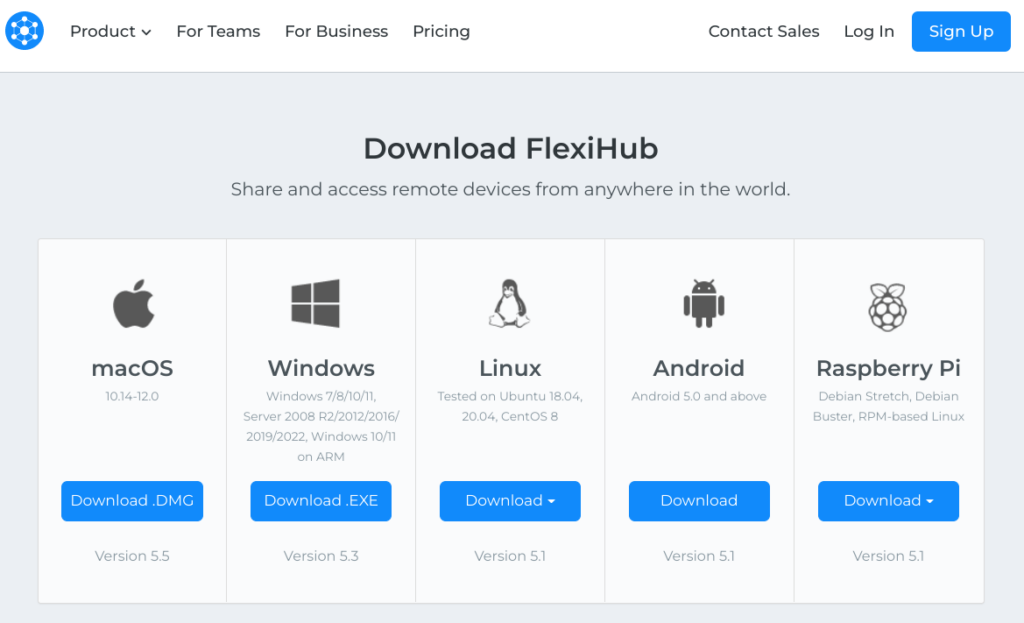
FlexiHub lets you access any mobile device and USB port remotely. If you connect a USB device to another computer, you will be able to read that USB as if it were connected to your own computer.
Similarly, if you have your iPhone connected to another computer, FlexiHub makes your Mac think it is connected locally. You can open up iTunes and perform actions on the iPhone as if it were sitting right next to you.
Path Finder

Path Finder is a lifesaving productivity tool for developers on the Mac. Apple’s built-in Finder app is sorely lacking, with complaints about its poor user-friendliness coming in torrents.
That’s why Cocoa Tech developed a far superior Finder app for Mac that is ideal for developers, and also for anyone who simply wants a smoother user experience on their Macs.
At the core of what makes Path Finder so useful is its system of modules that let you add or subtract key features from the Path Finder interface. Each of these features is entirely missing in Apple’s stock Finder app.
For example, Path Finder implements seamless FTP integration that looks and feels just like working on your local device folders. It also offers a Favorites feature for you to quickly access folders you regularly work in, and a Recents list that lets you easily find a folder you were recently active in. Incredibly, Apple’s stock Finder doesn’t implement any such features and that’s exactly why Path Finder is such an awesome Mac app for developers.
To try Path Finder free for 30 days, download it from the Cocoatech website here.